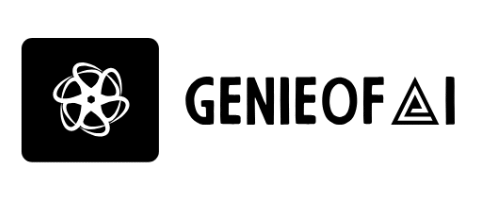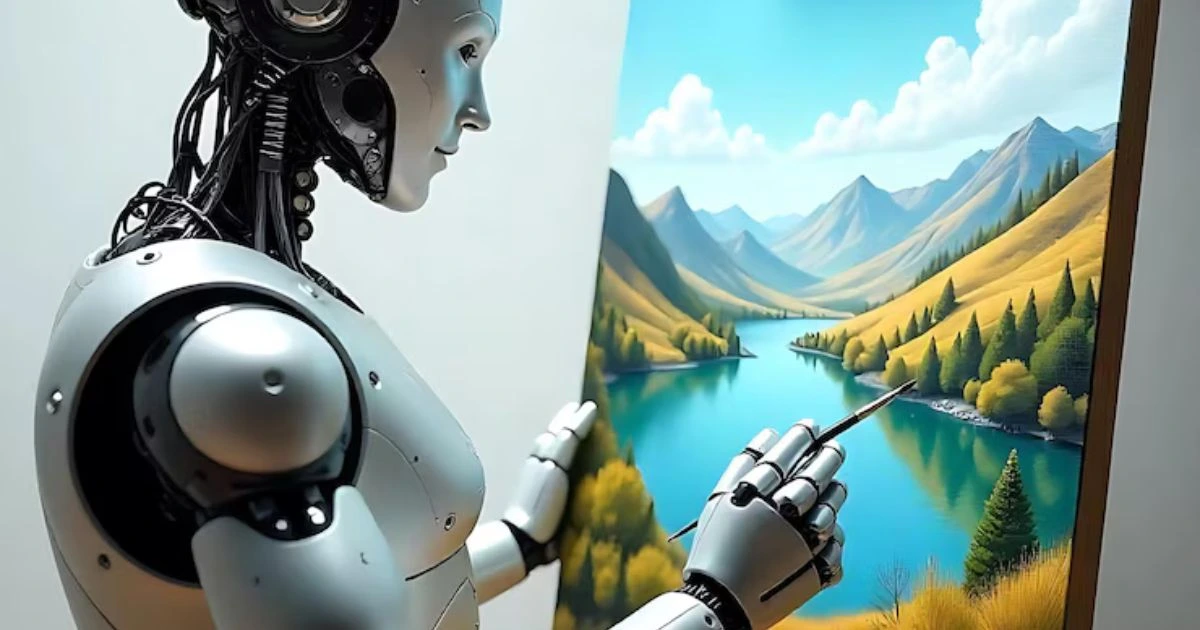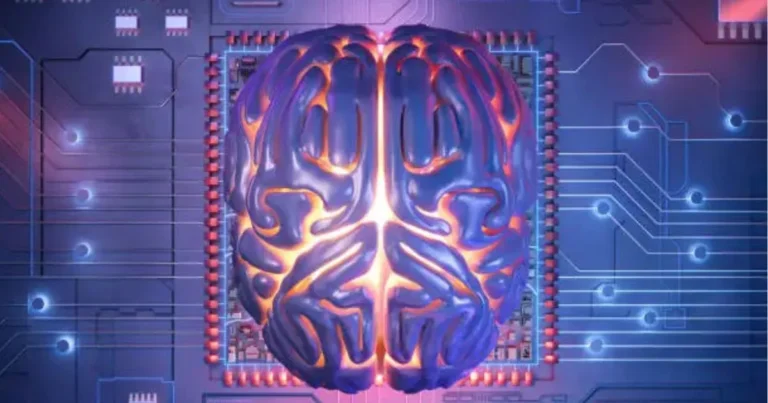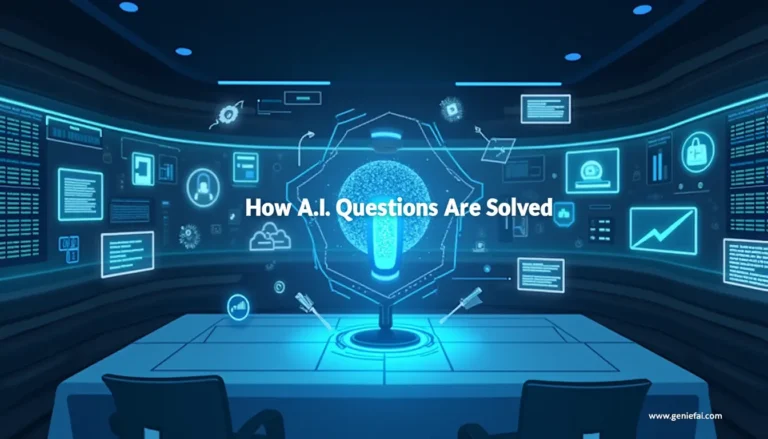Exploring AI Draw Generators for Stunning Artwork In 2025
Table of Contents
The Magic of AI Art Starts with You
Have you ever caught yourself sketching on a napkin, only to give up midway because it didn’t turn out the way you envisioned? Or maybe you’ve imagined breathtaking visuals in your mind but never found the time or tools to bring them to life. You’re not alone. The truth is, most people have creativity in abundance but lack the technical skills to express it. That’s where AI draw generators step in to revolutionize your world.
AI-powered drawing tools don’t just level the playing field; they empower you to turn your ideas into vivid, professional-quality art within minutes. Whether you’re a designer, content creator, marketer, or hobbyist, these platforms offer you a new dimension of creative freedom.
Let’s explore how they work, why they matter, and which ones are worth your attention.
What Is an AI Draw Generator and How Does It Work?
What Exactly Is an AI Draw Generator?
An AI draw generator is a digital tool that uses artificial intelligence to create images based on your input—whether that’s text, sketches, or uploaded photos. These generators use advanced neural networks, such as GANs (Generative Adversarial Networks) or diffusion models, to analyze, interpret, and visualize your instructions.
Put simply: You describe it, and the AI draws it.
How Does the Technology Behind It Function?
- Text-to-Image Models: You input a sentence like “A futuristic dragon flying over a city,” and the tool produces an image to match.
- Style Transfer: Combine your print with the style of a Van Gogh painting.
- Inpainting: Modify or complete existing images intelligently.
Behind the scenes, these tools are trained on millions of images and descriptions. This massive dataset enables them to understand context, styles, and visual coherence.
Benefits of Using AI Draw Generators for Artists and Non-Artists
Whether you’re just dabbling in art or you’re a seasoned designer, AI draw generators can transform your creative process.
Empowering Non-Artists Like You
- Zero Experience Needed: You don’t need a background in art or design.
- Instant Results: Go from idea to image in minutes.
- Cost-Efficient: No need to hire a designer or buy expensive software.
Boosting Productivity for Professionals
- Faster Prototyping: Generate quick visual drafts for presentations or projects.
- Creative Exploration: Test multiple concepts without redrawing.
- Custom Design Assets: Tailor visuals specifically to your brand or message.
Some of the world’s leading content creators and agencies are already integrating these tools into their workflow. Now, it’s your turn.
Top AI Draw Generators to Try in 2025
To help you get started, here’s a comparison of some of the most popular AI draw generators available today:
| AI Tool | Best For | Free/Paid | Unique Feature |
| MidJourney | High-quality fantasy art | Paid | Community-driven prompt tuning |
| DALL·E 3 | General artwork & editing | Free/Paid | Inpainting and outpainting |
| Canva AI Draw | Beginners & marketers | Free | Integrated with design suite |
| Artbreeder | Portrait & anime creation | Freemium | Gene-editing of art features |
Why These Tools Stand Out
- MidJourney: Loved for its rich textures and depth
- DALL · E 3 protean and important for both newcomers and pros
- Canva AI Great for social media plates and brand illustrations
- Artbreeder: Fun and flexible for character design and portraits
How to Create Your First AI Artwork (Step by Step)
You’re only a few clicks away from your first masterpiece. Follow this guide to make the most out of your chosen AI draw generator:
Step 1: Choose the Right Tool
- Decide based on your needs: Are you creating for fun, work, or a specific project?
- Sign up for the platform (most have a free tier).
Step 2: Craft a Powerful Prompt
- Use descriptive language: “An astronaut walking on a rainbow-colored planet at sunrise.”
- Add mood, lighting, style: surreal, realistic, cartoonish, oil painting
Step 3: Generate and Tweak
- Let the tool create the image.
- Use settings to refine the outcome.
Step 4: Download or Share
- Save the desired format (PNG, JPG, SVG)
- Many tools allow instant sharing to social media
Use Cases: From Personal Projects to Business
Personal Applications
- User-defined background images: Create art that reflects your personality.
- Gifts: Print a one-of-a-kind AI image on mugs, shirts, or posters.
- Social Media: Generate unique content for posts or stories.
Professional and Commercial Uses
- Ad Campaigns: Visuals tailored to specific messaging.
- Web Design: Custom illustrations for landing pages.
- Product Design: Prototypes for packaging, logos, etc.
Your imagination is the only limit. These tools can take your ideas places traditional methods can’t.
Limitations and Ethical Considerations
While AI draw generators are powerful, they come with a few caveats.
Artistic Authenticity and Ownership
- Some critics argue that the art produced by AI is soulless.
- Others see it as a new form of artistic expression.
Copyright & Licensing
- Always check the platform’s terms.
- Some AI outputs may require attribution.
- Commercial usage can be restricted in free versions.
AI Bias and Dataset Issues
- Tools may reflect bias present in their training data.
- Not all cultural or artistic styles are equally represented.
Stay informed and responsible in how you use AI art tools.
Conclusion: The Future of Creativity Is Already Here
You don’t need years of training or a studio full of tools to make breathtaking artwork. With AI draw generators, your creativity is the only thing you need. These platforms open up exciting new paths for both artistic and professional expression.
Whether you’re looking to impress your followers, visualize a project, or simply have fun creating, the right AI drawing tool can turn your ideas into something unforgettable.
So what are you waiting for? Take your first step into the world of AI-generated art and experience the joy of effortless creativity.
Frequently Asked Questions About AI Draw Generators
What is the best AI draw generator for beginners?
Canva AI Draw is ideal for beginners because of its intuitive design, pre-made templates, and integration with a full design suite.
Are AI-generated drawings copyrighted?
The copyright depends on the platform’s policies. Some grant you full ownership, while others may retain rights or require attribution.
Can I sell art made with an AI draw generator?
Yes, in many cases. But always double-check the licensing terms of the tool you’re using to ensure you’re allowed to use the images commercially.
Do I need to know how to draw to use AI art tools?
Not at all. These tools are designed to help anyone—even if you’ve never drawn a stick figure in your life.