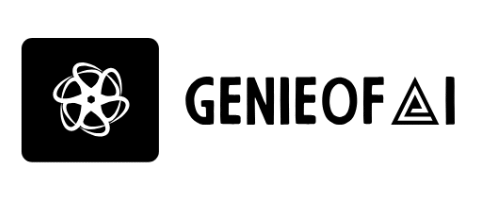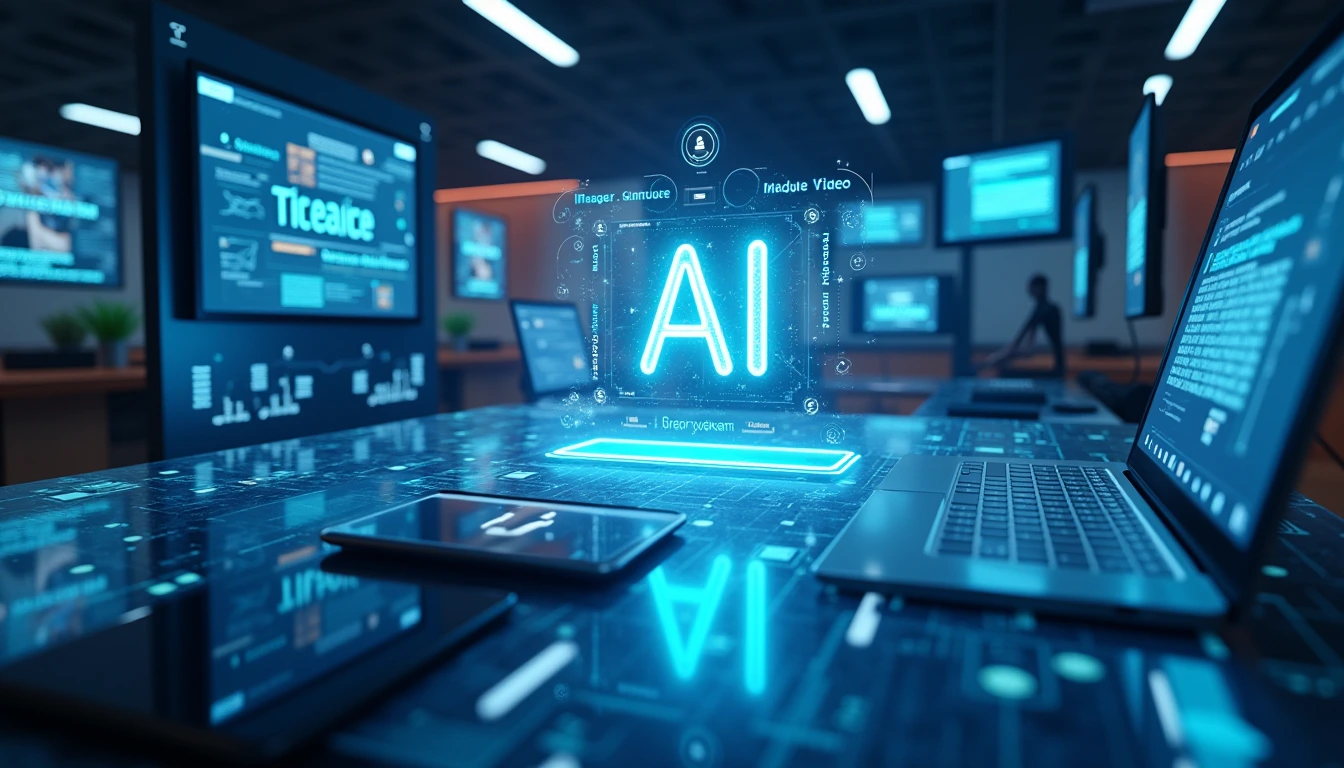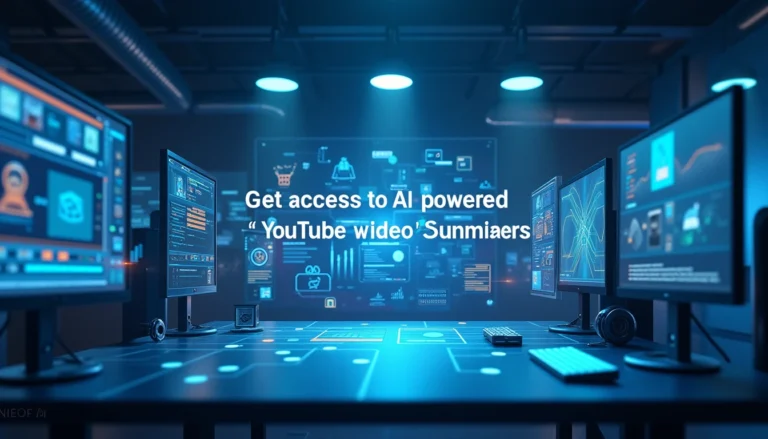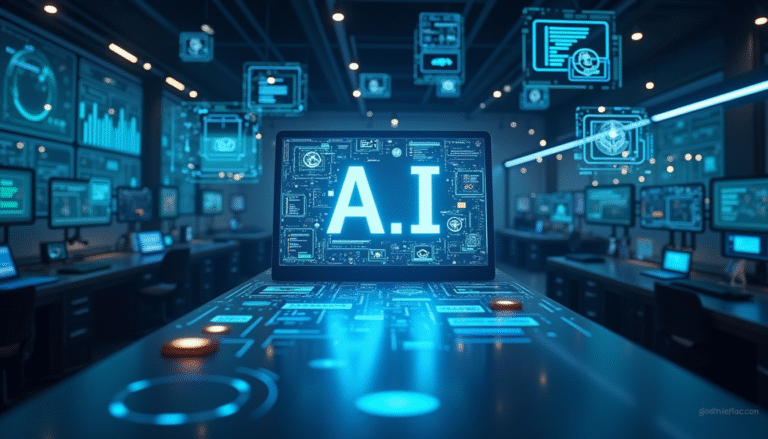Summarize Video AI – Find the Best Tools for Fast Results
Table of Contents
Ever Felt Like Videos Waste Your Time?
You sit through a 30-minute webinar, but what you really needed was buried in a 2-minute segment. Frustrating, right? Whether you’re grinding through hours of training, watching tutorials, or just trying to extract a few insights from an influencer’s rant, video fatigue is real.
This is where summarize video AI tools step in and change the game. You no longer need to hit rewind or skip blindly. These AI-driven tools do the heavy lifting, breaking down long videos into digestible summaries — so you can learn, work, or create smarter and faster.
What Is Summarize Video AI and How Does It Work?
The Basics, Simplified
At its core, summarize video AI refers to artificial intelligence that listens to, transcribes, analyzes, and distills video content into concise written summaries. These summaries could be bullet points, timelines, or even full-text narratives.
Here’s how it typically works:
- Step 1: The AI transcribes the video’s audio using speech recognition.
- Step 2: It uses Natural Language Processing (NLP) to identify key concepts, patterns, and moments.
- Step 3: The tool then outputs a summarized version — either extractive (pulls sentences directly) or abstractive (rewrites content for clarity).
Real-Life Benefits You’ll Notice Immediately
- Skip the fluff and get to the point
- Increase your information intake without burnout
- Make smarter decisions about which videos are worth watching in full
- Repurpose summaries into tweets, notes, blog content, or emails
Best Summarize Video AI Tools in 2025 (Ranked by Speed + Accuracy)
Let’s save you time right away with this quick comparison table:
| Tool Name | Strengths | Output Type | Price | Ideal For |
|---|---|---|---|---|
| Eightify | Chrome extension, clean bullet format | 8-point summaries | Free + Pro | YouTube viewers |
| Glasp | Highlights + Notion sync | Timestamp + Notes | 100% Free | Students, readers |
| Scriv AI | Paragraph and bullet options | Scripted summaries | Free | Bloggers, writers |
| Summarize.tech | Direct URL input | Short text | Free | Casual viewers |
| ChatGPT Plugin | GPT-4 powered depth | Natural language | GPT Plus | Researchers, power users |
What to Look for in the Best Summarize Video AI Tool
Choosing the right AI summarizer isn’t just about picking the flashiest name. It’s about picking the right tool for your use case.
Key Features That Make a Difference
- ✅ Transcription Accuracy
Clear audio-to-text conversion is the foundation. Look for tools with strong voice recognition. - ✅ Abstractive vs. Extractive Output
Do you prefer clean bullet points or a narrative-style summary? - ✅ Multilingual Support
Non-English speaker? Pick a tool that supports subtitles and translation. - ✅ Integration Options
Want to send summaries to Notion, Docs, or Slack? Look for integration-friendly tools. - ✅ Customization & Format Control
Some tools let you choose the summary length, tone, or even the target platform (email, tweet, blog).
Who Should Use Summarize Video AI?
For You, the Student
You’re bombarded with video lectures, seminars, and online courses. Instead of watching each one twice to take notes:
- Extract key points instantly
- Turn summaries into flashcards
- Review smarter, not harder
🧑💼 For You, the Professional
Meetings, updates, corporate trainings — you barely have time to watch them all.
- Create meeting minutes from video
- Pull out action items and next steps
- Automate your weekly recap
📱 For You, the Content Creator
You’re always scouting content ideas, tracking trends, or reviewing analytics.
- Convert video ideas into blog headlines
- Repurpose long-form content
- Summarize competitor analysis for quick strategy
Real Productivity Recipes Using Summarize Video AI
Let’s get practical. Try these real-world combos to maximize output and minimize effort:
| Task | Tool Combo Used | End Result | Time Saved |
|---|---|---|---|
| Lecture to Study Guide | Glasp + Notion | Highlighted Notes | 60% |
| YouTube Video to Blog | ChatGPT Plugin + Docs | Blog-ready draft | 50% |
| Webinar to Newsletter | Summarize.tech + Email Tool | Weekly content block | 40% |
| Script to Social Snippets | Scriv AI + Twitter Scheduler | Tweetable content | 30% |
How to Choose the Best Tool for Your Needs
Still unsure? Use this checklist:
📌 Tool Selection Checklist
- What’s your primary need? (Learning, Writing, Skimming, Archiving)
- Do you need export options (Notion, Docs)?
- Are you summarizing YouTube only or other formats too?
- Want free only, or willing to pay for premium accuracy?
- Prefer a browser plugin or a standalone platform?
✅ Quick Decision Table
| Your Goal | Best Tool | Why It Works |
|---|---|---|
| Fast skimming | Eightify | Instant bullet summaries |
| Academic research | Glasp | Detailed notes + export |
| Global language support | YouTubeDigest | Handles subtitles and foreign vids |
| Blog writing | Scriv AI | Paragraph-ready outputs |
| Deep comprehension | ChatGPT Plugin | GPT-4 intelligence + flexibility |
Frequently Asked Questions (FAQ)
❓ How does summarize video AI actually work?
AI tools use automatic speech recognition (ASR) and NLP to identify key takeaways, skipping filler words or repetition. The result is a cleaner, human-readable summary.
❓ Can I use these tools for private videos?
Some tools allow video file uploads (MP4), while others need the URL. If your video is private but you have the file, try Scriv AI or ChatGPT.
❓ Are these tools safe?
Yes, most trusted tools encrypt your data. Always check the tool’s privacy policy — especially for sensitive or proprietary content.
❓ Which summarize video AI is best for long videos?
Glasp and ChatGPT Plugin perform better with 30-minute+ videos due to stronger context memory.
❓ Do I need to pay to use these tools?
Many tools (like Glasp, Eightify, and Summarize.tech) are free. Premium tiers offer more customization or export formats.
Final Thoughts: Why It’s Time to Let AI Watch Videos for You
In 2025, your time is more valuable than ever. Between endless notifications, multitasking, and information overload, the last thing you need is to sit through another 45-minute explainer that should’ve been 5.
With summarize video AI, you take control. You decide what’s worth your attention. You scan, digest, and act — all in a fraction of the time. These tools aren’t replacing learning; they’re enhancing it by filtering out the noise.
Your Next Step?
Pick one tool — just one — and try it on your next YouTube rabbit hole. You’ll wonder how you ever learned without it.