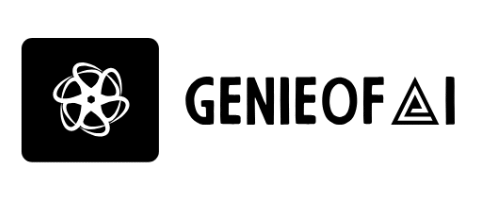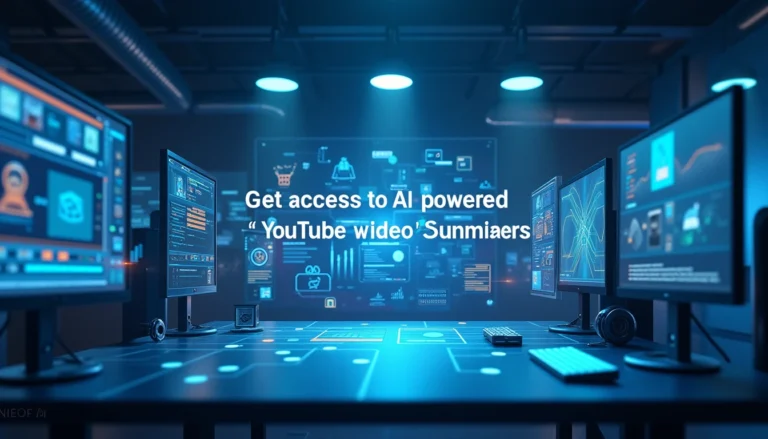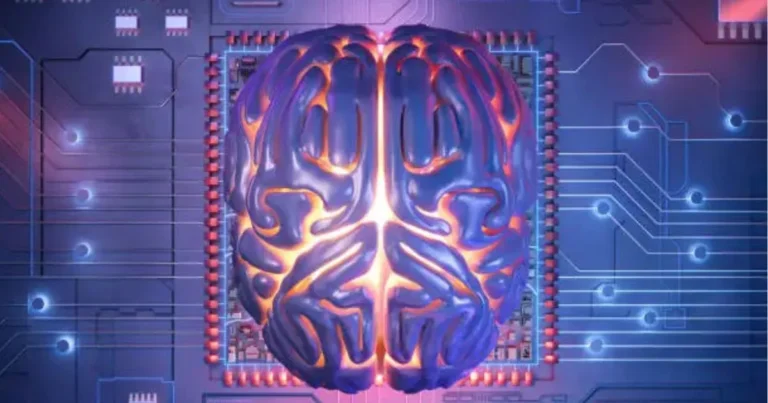AI That Summarizes YouTube Videos – Find the Most Accurate One
Table of Contents
Have You Ever Wished You Could Get to the Point Faster?
You know the feeling. You’re 10 minutes into a 45-minute YouTube tutorial, and you’re still waiting for the main idea. Whether you’re a student trying to grasp concepts quickly, a professional looking to boost productivity, or just someone who values time, the frustration is real. Fortunately, there’s a smarter way to absorb content: AI that summarizes YouTube videos.
Imagine skipping straight to the meat of the video — the key ideas, the major arguments, the actual value — without wasting your time. With today’s advancements in artificial intelligence, this is not just possible; it’s increasingly accurate and accessible.
What Is AI That Summarizes YouTube Videos?
Understanding the Process
AI summarizers analyze spoken content in a video using natural language processing (NLP). They convert audio into text, process it for meaning, and extract or rewrite the most essential parts:
- Extractive summarization: Pulls verbatim clips or sentences directly from the transcript.
- Abstractive summarization: Rewrites content into new phrasing while retaining meaning.
You benefit from condensed information in just seconds, helping you decide if the video is worth watching in full or giving you all the takeaways upfront.
Why This Matters
Using AI to summarize YouTube videos helps you:
- Save hours of browsing and note-taking
- Focus on what’s essential
- Learn faster, especially with academic or tutorial videos
- Repurpose video content into articles, tweets, or emails
Top Features to Look for in the Most Accurate AI Video Summarizers
Accuracy First
When you’re choosing an AI tool, you want clarity and precision. Look for:
- Transcription accuracy (minimal errors)
- Context preservation (understanding sarcasm, tone, etc.)
- Key idea detection and keyword extraction
Ease of Use
A good tool should make your life easier:
- User-friendly interface
- Browser extensions or mobile apps
- Export options (Google Docs, Notion, Slack)
Language Support
Don’t let a language barrier hold you back:
- Multilingual processing
- Subtitle syncing for translation
Best AI Tools That Summarize YouTube Videos Accurately
| Tool Name | Key Features | Accuracy Rating | Pricing | Best For |
|---|---|---|---|---|
| Eightify | 8-point summaries, Chrome extension | ★★★★☆ | Free + Pro Plans | Casual learners |
| Glasp | Timestamps + Highlights, note export | ★★★★★ | 100% Free | Researchers, students |
| YouTubeDigest | GPT-based, multilingual support | ★★★★☆ | Free + Premium | Global users |
| Scriv AI | Bulleted and paragraph summaries | ★★★★☆ | Free | Writers, bloggers |
| ChatGPT Plugin | Uses GPT-4 to generate summaries | ★★★★★ | Requires Plus | Deep context analysis |
These tools can dramatically reduce how long you spend trying to understand lengthy videos, each serving slightly different needs depending on your profession, goals, and workflow.
Who Benefits the Most from YouTube Video Summarizers?
1. You, the Student
- Quickly grasp lectures and online courses
- Save summaries for future review
- Improve academic performance with less burnout
2. You, the Busy Professional
- Convert webinars or presentations into quick notes
- Prepare for meetings faster
- Stay updated without watching full videos
3. You, the Content Creator
- Repurpose competitors’ videos into content ideas
- Keep tabs on trending topics faster
- Reformat summaries into blog posts or newsletters
How to Choose the Right Tool for You
Step-by-Step Checklist
- Define your primary goal (e.g., learning, research, content writing)
- Check the supported video length
- Determine if you prefer extractive or abstractive summaries
- Explore integrations (Notion, Google Docs, etc.)
- Test accuracy with one video
- Compare pricing options if needed
Quick Comparison Table
| Your Goal | Best Tool | Reason |
| Academic Study | Glasp | Deep analysis + free plan |
| Quick Insights | Eightify | Fast, structured format |
| Global Content | YouTubeDigest | Language support |
| Blogging/Content | Scriv AI | Summaries ready to post |
| Complex Topics | ChatGPT Plugin | High-level understanding |
Productivity Recipes with AI Video Summarizers
Want to add this into your routine? Try these easy combos:
| Task | Tools Used | Output | Time Saved |
| YouTube to Study Notes | Glasp + Notion | Tagged highlights | 60% |
| YouTube to Blog Draft | ChatGPT Plugin + Docs | Blog outline | 50% |
| Daily Learning Recap | YouTubeDigest + Email | Inbox summary | 30% |
| Script to Tweets | Scriv AI + Twitter Scheduler | Quote snippets | 40% |
These workflows turn scattered video consumption into organized, actionable insights.
Frequently Asked Questions About AI That Summarizes YouTube Videos
How accurate is AI that summarizes YouTube videos?
Tools that use GPT-4 or trained summarizers (like Glasp) provide summaries with over 90% context relevance, but clarity can vary based on the video’s sound quality and accent.
Are there any free AI YouTube summarizer tools?
Yes. Glasp and YouTubeDigest offer strong free versions with key functionality. You can start without paying anything.
Can I summarize private or unlisted videos?
Only if the summarizer tool allows file uploads or if you have a direct URL + permission.
Are these tools safe?
Generally, yes. Always check the privacy policy. Tools like Glasp and Scriv AI store data securely and don’t share personal summaries.
Which tool is best for summarizing long videos?
Glasp and ChatGPT Plugin work best for longer-form content thanks to advanced context handling.
Conclusion: Take Control of Your Time With Smart Summarizing Tools
You no longer need to spend hours sifting through long YouTube videos hoping for a golden nugget. With AI that summarizes YouTube videos, you can save time, reduce mental load, and focus on the content that truly matters to you. Whether you’re studying, creating, researching, or simply browsing smarter, there’s a tool tailored to your needs.
Ready to try it out? Start with a free option like Glasp or Eightify, test it on your favorite video, and see the difference it makes. Once you find your rhythm, consider combining tools or upgrading to suit your workflow.
Time is the one thing you can never get back. These tools help you use it wisely.